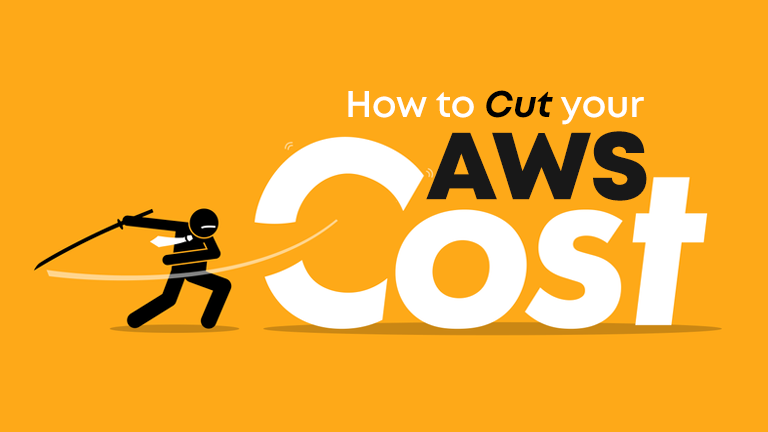Amazon Web Services (AWS), a comprehensive cloud computing platform for businesses, provides a variety of services to manage their data infrastructures as they grow and expand. You have several options to optimize your costs with an elastic approach due to the breadth of its services.
However, some users have difficulty tracking their spending for various reasons. When trying to understand how to reduce AWS operational costs, it can be overwhelming. Workload, incidents, performance, and expenses must be regularly monitored, analyzed, and tracked.
Companies can use AWS to reduce AWS bills, improve performance, and effectively manage capacity. Users can improve their economic structure by using different pricing and billing models. Although AWS is widely used, many organizations find it difficult to optimize costs.
When should you consider AWS cost control?
An estimated $14.1 billion was wasted on AWS in 2019. When your account grows 2-3 times higher than expected, AWS cost optimization is critical, especially if you’re working on a tight budget. Analyze your current costs with AWS Cost Management and see if your current expenses have increased. Wouldn’t it be nice to save money and use it to promote or improve your business? Getting the hang of the AWS pricing system can seem complicated at first, so keep reading to learn the basics and get started on your way to a more affordable AWS account.
10 AWS Cost Management Best Practices
Before taking any cost-cutting measures, determine the cost of the AWS services you use. Customers can try AWS services for free up to the limits set for each service within the AWS free tier. You can then use AWS Cost Explorer to view and analyze your AWS costs and usage. This tool can be used to visually track costs and usage at a high level (such as AWS accounts and AWS services) or on a resource-by-resource basis (such as EC2 instance IDs). Use the “Monthly Costs by Linked Accounts” report to identify the most expensive accounts. Determine which services are the most expensive in each of these accounts. You can do this using “Monthly cost according to a service statement.” Use an hourly level and resource-level granularity to filter and identify the main resources that drive costs.
After checking, you should have a good idea of AWS usage and costs. Here are ten tactical ways to save money on AWS using existing AWS tools.
- Deactivate all unused EC2 instances
First, consider how to reduce AWS costs. Even if you stop but don’t terminate the instance, your EBS costs will still be incurred because the volume is still stored. When you cancel EC2 instances, you also cancel EC2 and EBS expenses. The same is true for other instance types such as Elastic Cache.
- Reduce the number of instances and volumes that are too large
Making these decisions requires examining your metrics. Short-term data should not be relied upon. Monthly data should be enough, but don’t forget to look for seasonal peaks as well. Another thing to keep in mind is that EBS volumes cannot be shrunk. As a result, it will be necessary to create a new volume of the appropriate size and copy the data from the old one.
- Use private IP addresses
Even if your instances are in the same Availability Zone, you will be charged intra-region data transfer charges if you use a public IP address within the AWS EC2 network. If you use elastic IP addresses or elastic load balancers, you will encounter the same problem.
- Take a snapshot and delete the inactive Amazon EBS volumes
EBS volumes with very low activity (less than 1 IOPS per day) show that they have been inactive for seven days. Use Amazon EBS Trusted Advisor’s Underutilized Volumes Checker to identify these volumes. After taking a snapshot of the volumes, delete them (in case you need them later). Snapshots can be created automatically using Amazon Data Lifecycle Manager.
- Create AWS savings plans
If your business is stable and you know exactly what resources you need, you can commit to EC2 and Fargate for one or three years. The agreed amount per use is then reduced by 30% or more. All items over the limit will be billed at standard on-demand rates.
- Use Reserved Instances (RI) to save money on RDS, Redshift, ElastiCache, and Elasticsearch
With one year and no upfront RI, you can save up to 42% off the on-demand price. AWS Cost Explorer RI recommends purchases based on your RDS, Redshift, ElastiCache, and Elasticsearch usage. Parameters should be changed for one year without advance payment. For an annual commitment, the breakeven point is usually between seven and nine months.
- Use AWS Marketplace to purchase EC2 Reserved Instances
You can purchase Reserved Instances from AWS Marketplace. Although this can lead to even greater savings, it can also be difficult to find an instance with the matching type, zone, and remaining reserved time. After purchasing an instance, you can still change your availability zone, giving you more options.
- Use Amazon EC2 Spot instances to reduce EC2 costs
If you have a fault-tolerant workload, you can save up to 90% by using Spot instances. Examples of typical workloads are big data, container workloads, CI/CD, web servers, high-performance computing (HPC), and other workloads. To reach your target capacity, you can use EC2 autoscaling to run both on-premises and on-demand instances. Spot instances are automatically claimed in Auto Scaling and will attempt to reach target capacity even if Spot instances are interrupted.
- Setting up AWS Auto Scaling
Instances that are used infrequently can save you money if autoscaling is configured correctly. With launchers, you can automate starting and stopping instances in no time, and you can even scale instances vertically and horizontally using autoscaling. Autoscaling is one application of spot instances.
- Determine zones and availability areas
AWS pricing varies by region. In addition, data transfers between Availability Zones are charged. As a result, if you are interested in how to reduce AWS data transfer costs, you should centralize your operations and use single availability zones.
Conclusion
Regular monitoring and checkups are part of the AWS cost savings. Cost optimization is a challenging procedure requiring patience, knowledge, and expertise.
Genese is a pioneer for cloud computing in Nepal. We are a provider of reliable DevOps services and solutions. We help you with DevOps, Infrastructure, Architecture Design, MVP Scaling Services, and Infrastructure Migration Services. If you are looking to start DevOps services for your business click here.
 Finland
Finland Bangladesh
Bangladesh