In today’s data-driven landscape, ensuring the security and integrity of stored information is paramount. As organizations increasingly rely on cloud storage solutions like Amazon Simple Storage Service (S3) to manage vast amounts of data, the need to safeguard sensitive information and efficiently manage storage resources becomes ever more critical. In this blog post, we delve into the twin challenges of encrypting versioned objects in S3 and implementing robust lifecycle management strategies. Versioning in S3 allows for the retention of multiple iterations of an object, providing a safety net against accidental deletions or modifications. However, this feature also raises concerns regarding data security and storage optimization, which we will address comprehensively.
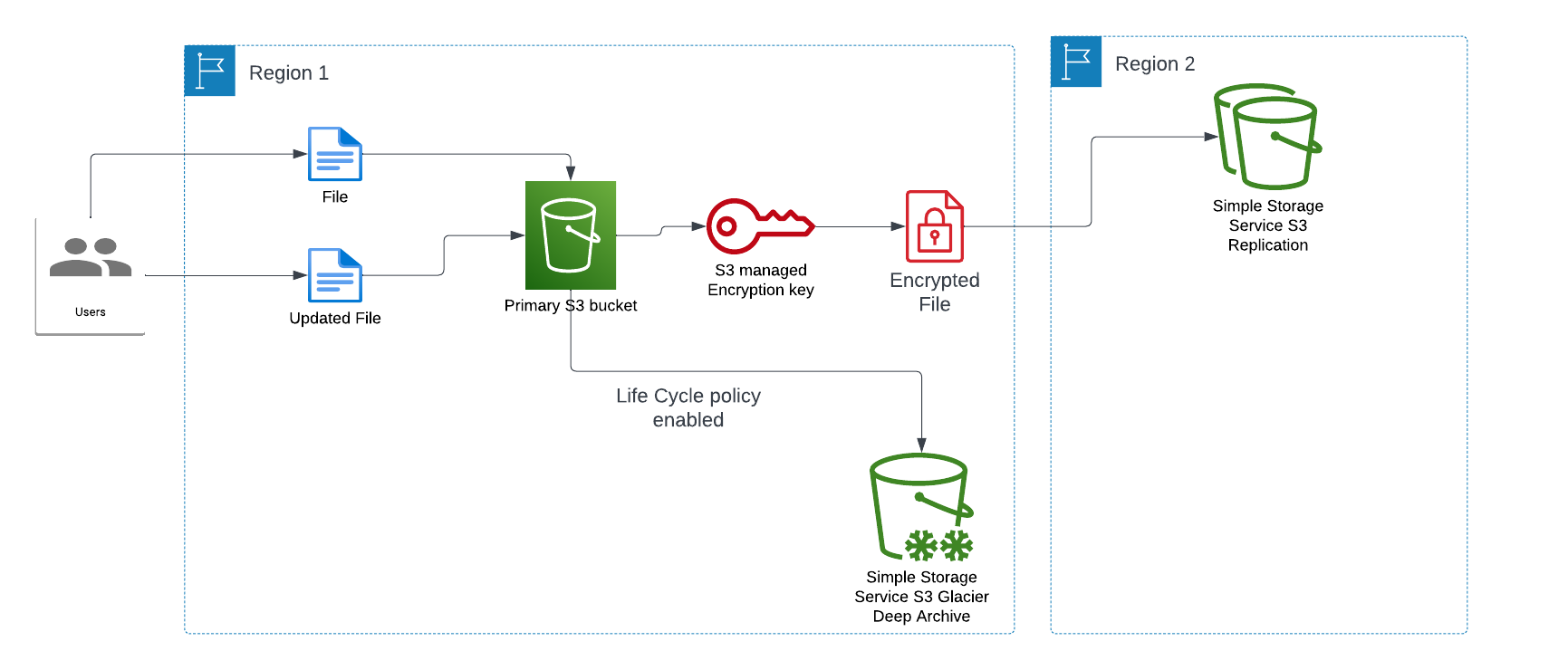
Managing the lifecycle of versioned objects in Amazon Simple Storage Service (S3) is crucial for maintaining data security, compliance, and efficiency. Versioning ensures that all changes to objects are stored, allowing for easy recovery in case of accidental deletions or modifications. However, ensuring the security and integrity of these versioned objects, as well as optimizing storage costs by managing their lifecycle, presents unique challenges. In this blog post, we’ll explore how to encrypt versioned objects in S3 and implement lifecycle policies to efficiently manage their storage, ensuring data protection and cost-effectiveness throughout their lifecycle.
Step 1: Go to the AWS console and navigate to the S3 and create an S3 bucket:
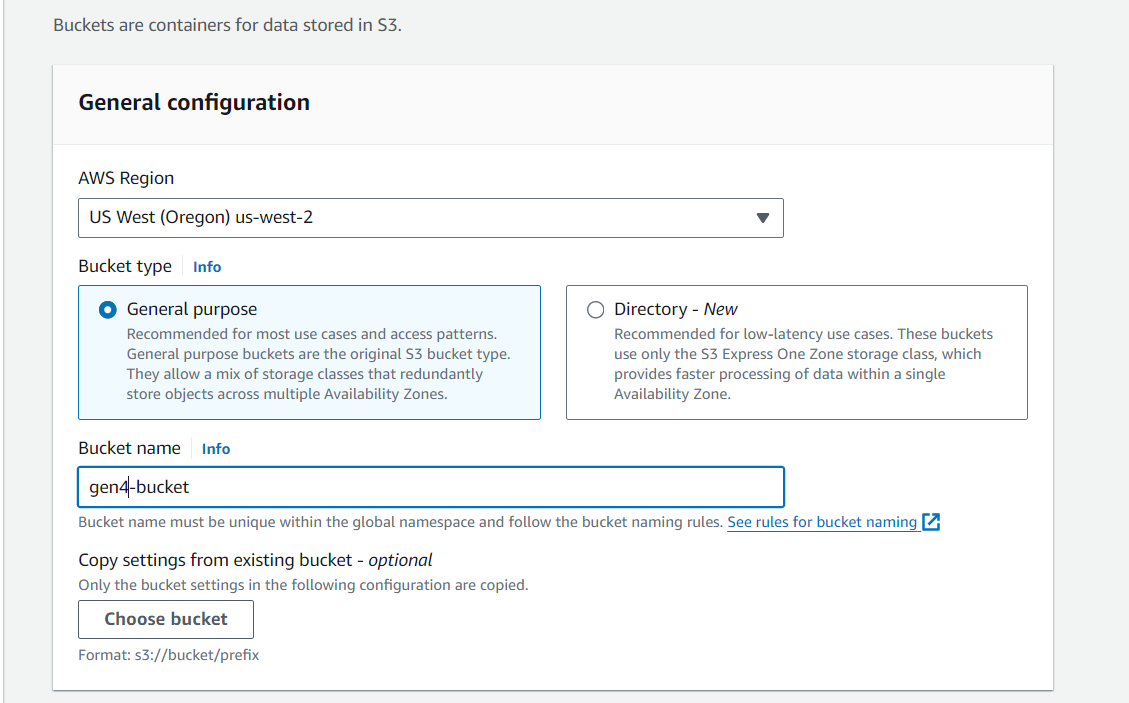
- While creating S3 bucket enable Default Encryption
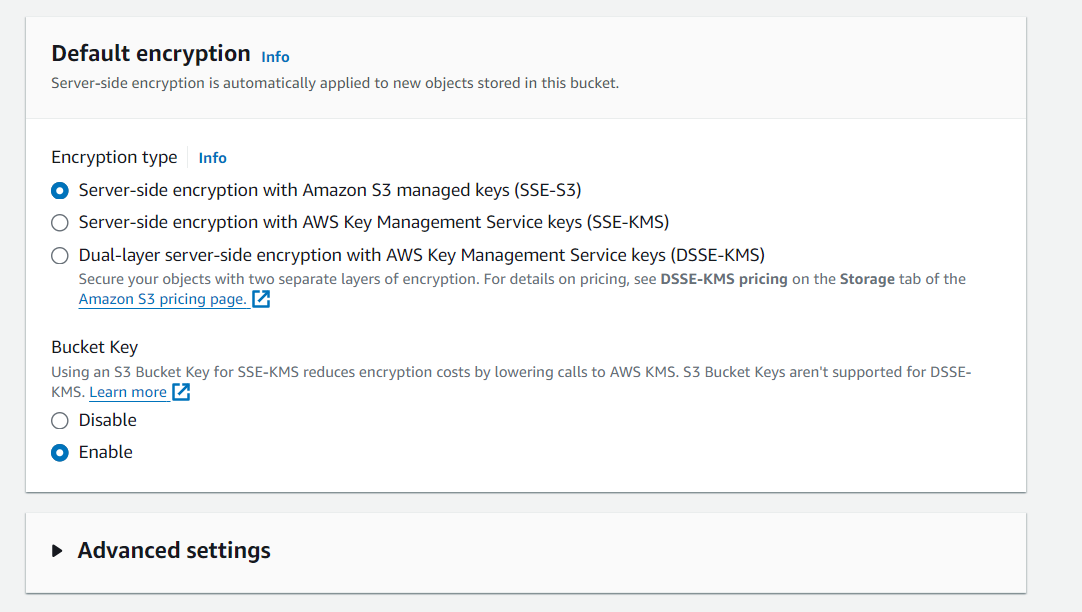
Note: If you have already created an S3 bucket and you have not enabled the encryption then follow the step below:
-
- Go to the properties console of your S3 bucket and navigate to the Default Encryption and click on edit and enable default encryption:
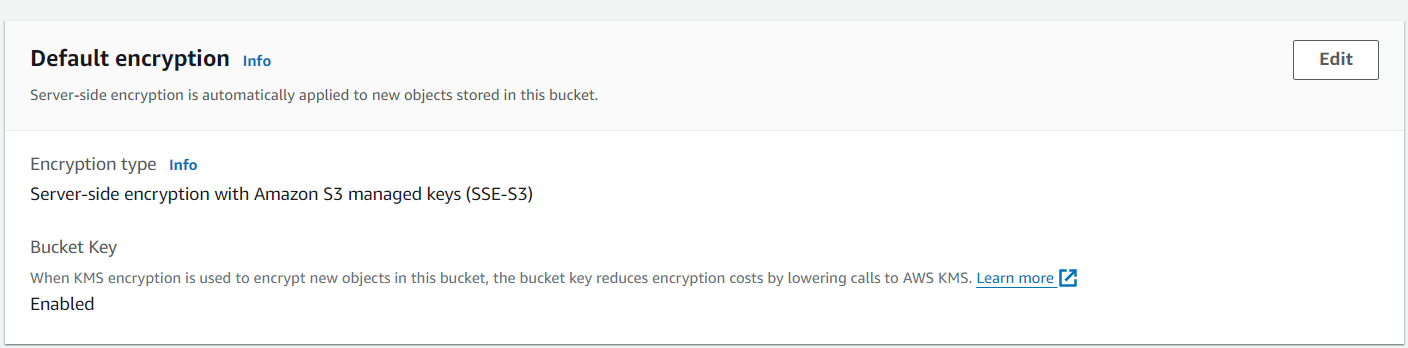
Step 2: Select the created bucket and go to Properties where you will see Bucket Versioning, now click on edit.
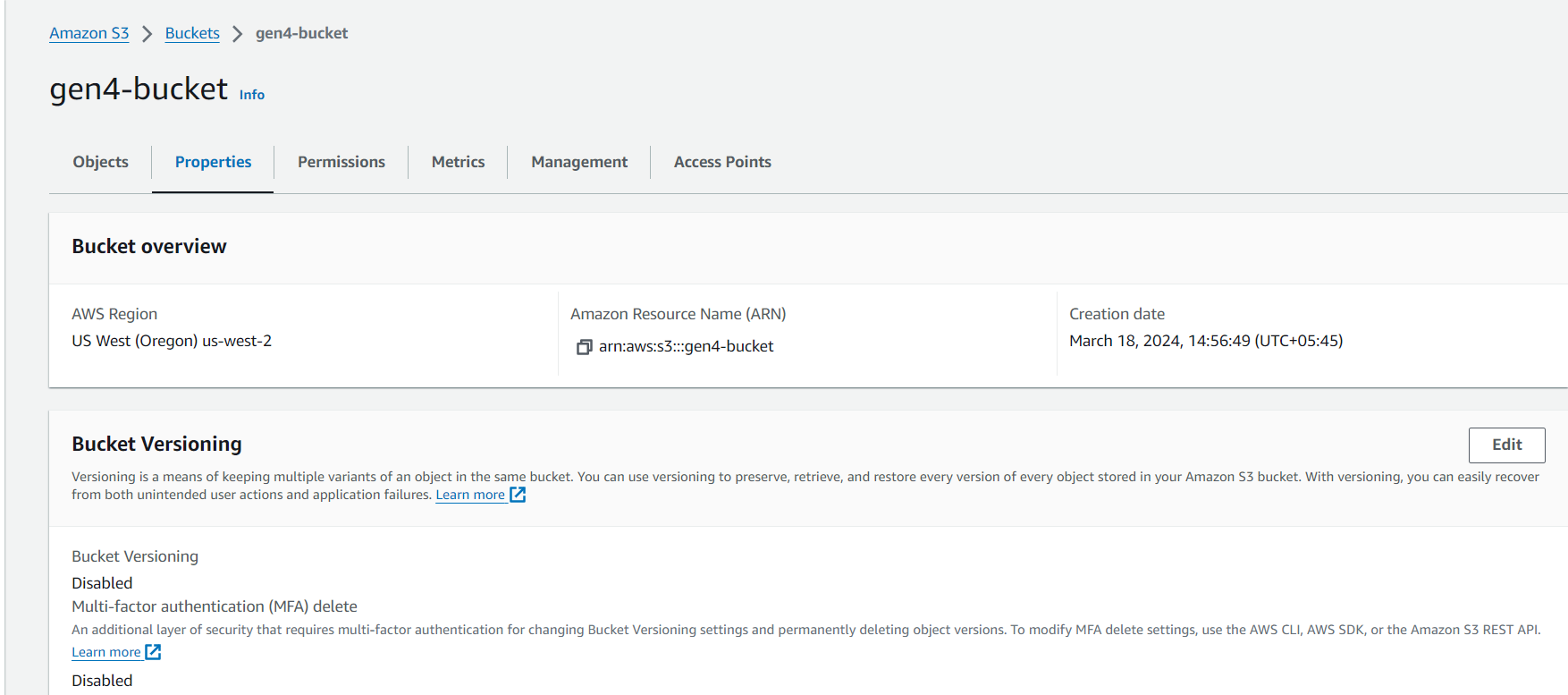
- Enable the versioning and click on Save changes.
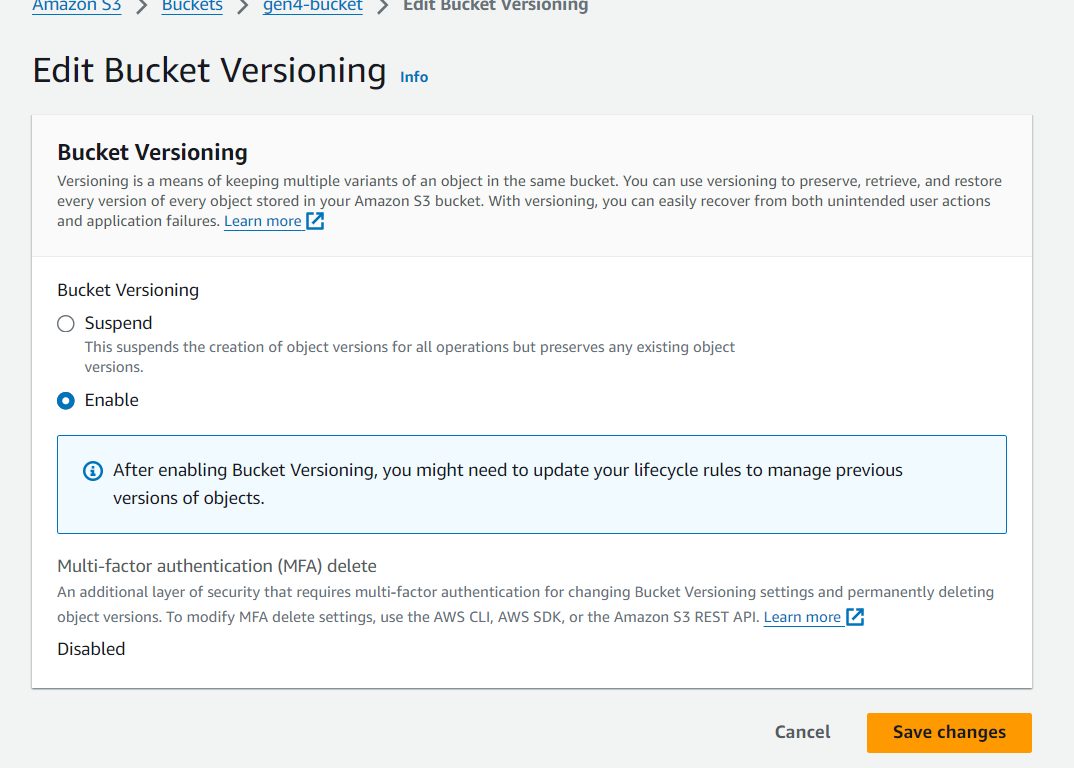
Step 3: Navigate to the management inside your bucket and click on Create Life Cycle Rule.
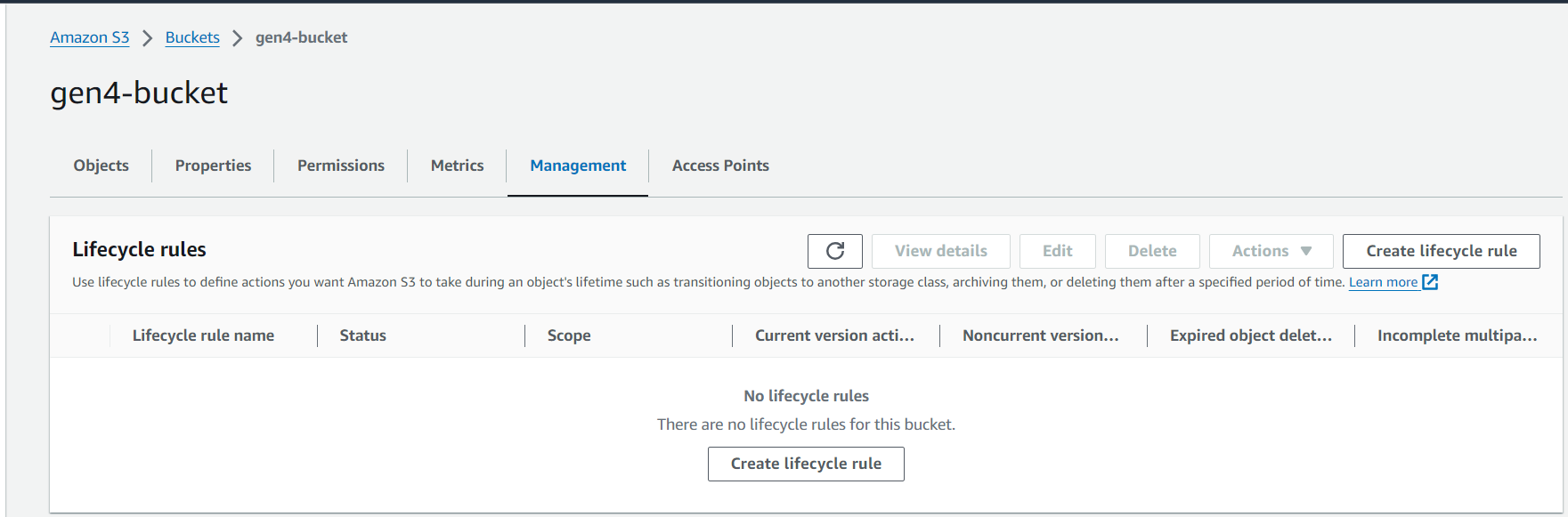
- Select the required configurations:
(In this case, we have set the lifecycle rule for our S3 bucket to move in Glacier Deep Archive after 90 days of creation)
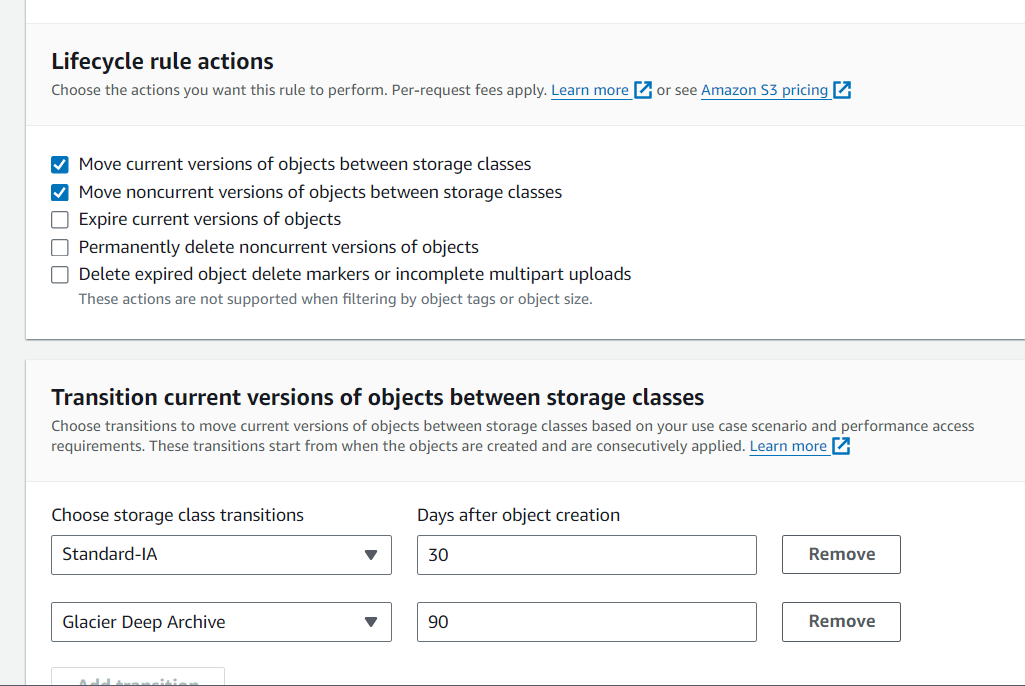
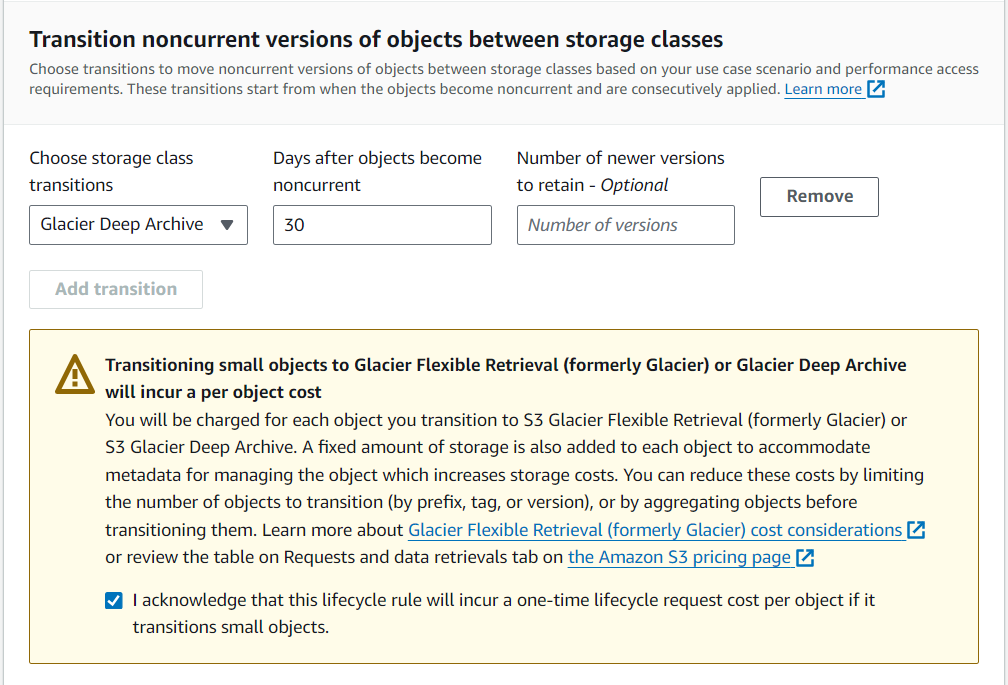
- Review the configuration and click on ‘Create rule’
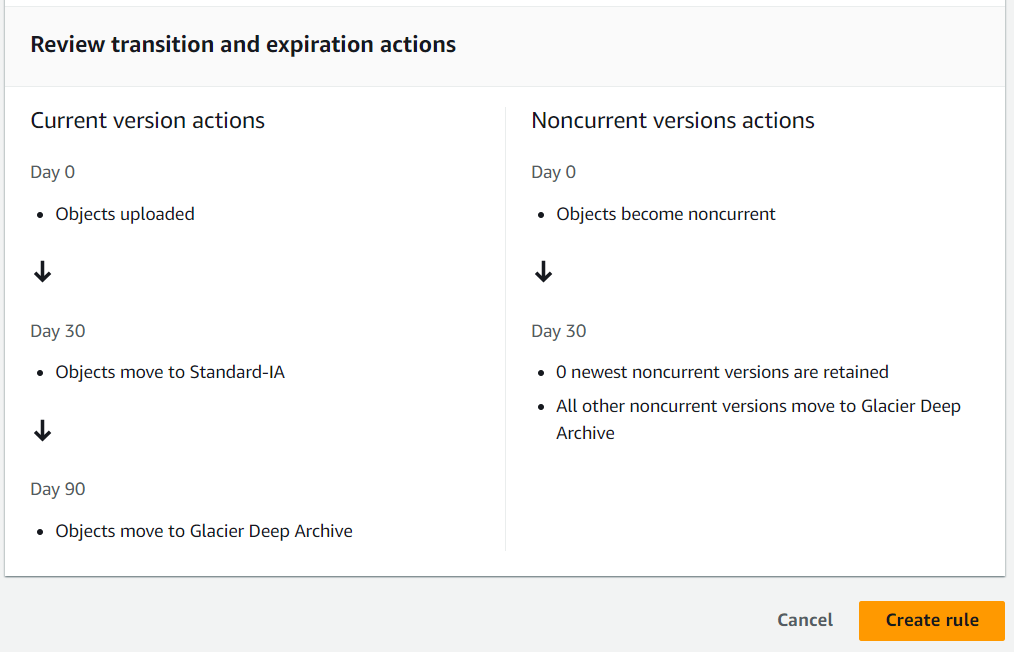
Step 4: Navigate to the Replication inside your bucket and click on Create Replication Rule:
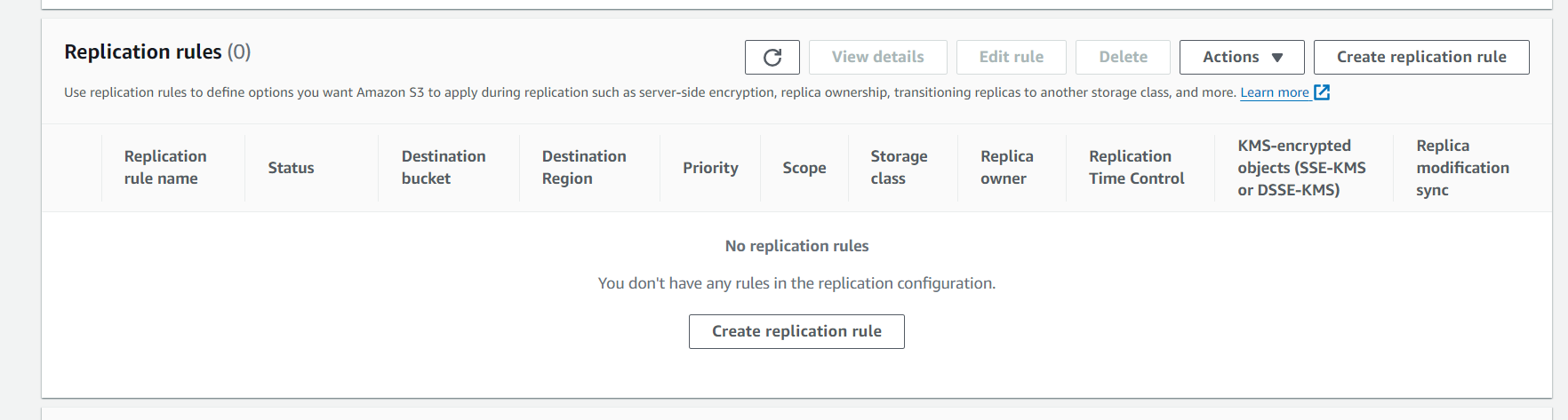
Note: You should have created another S3 Bucket in another region with a similar bucket lifecycle and other required configurations same as your primary S3 bucket.
- Select the S3 bucket located in another region for the replication.
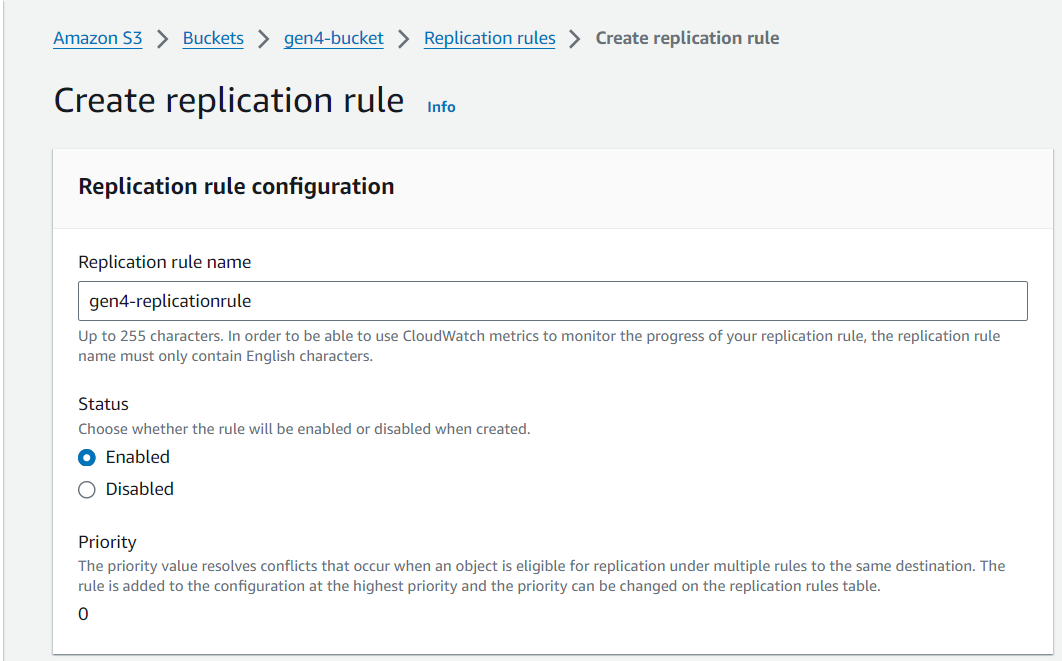
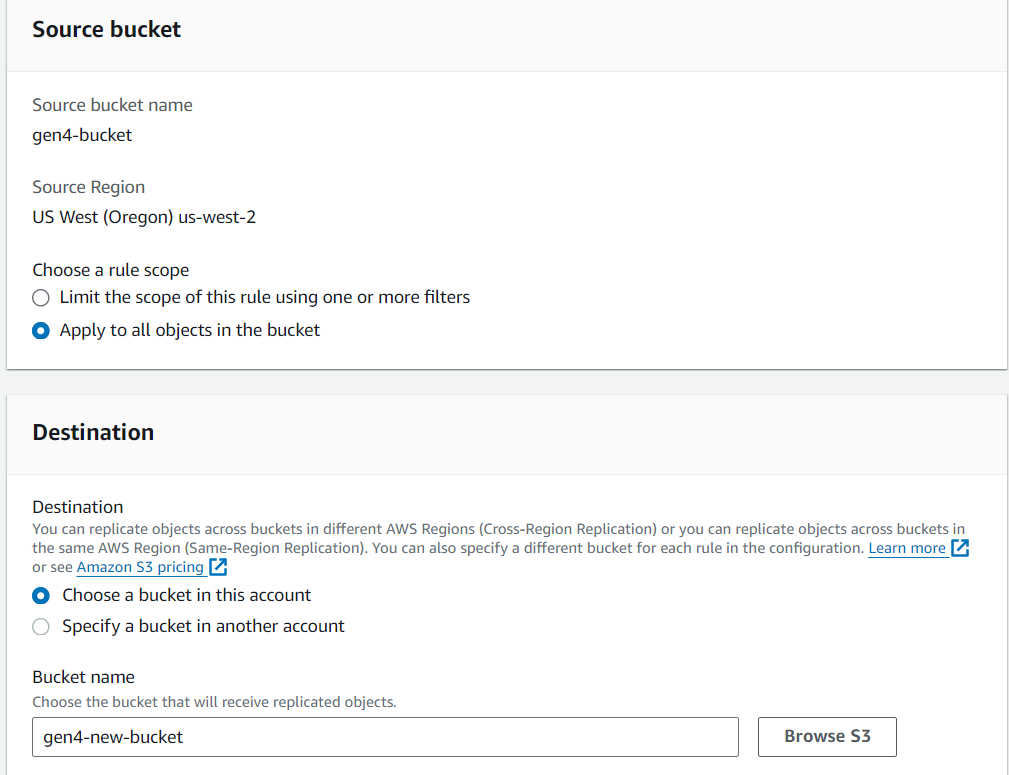
- Click on the configuration according to the requirements and click on Save.
- Create a Batch Operation job:
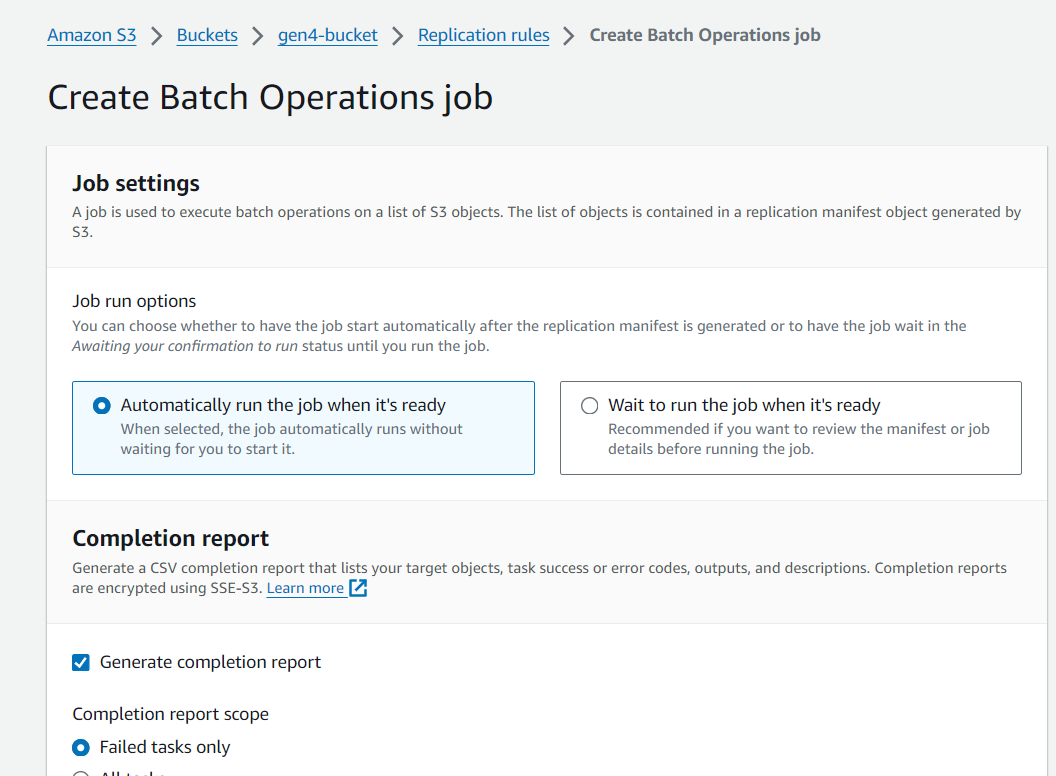
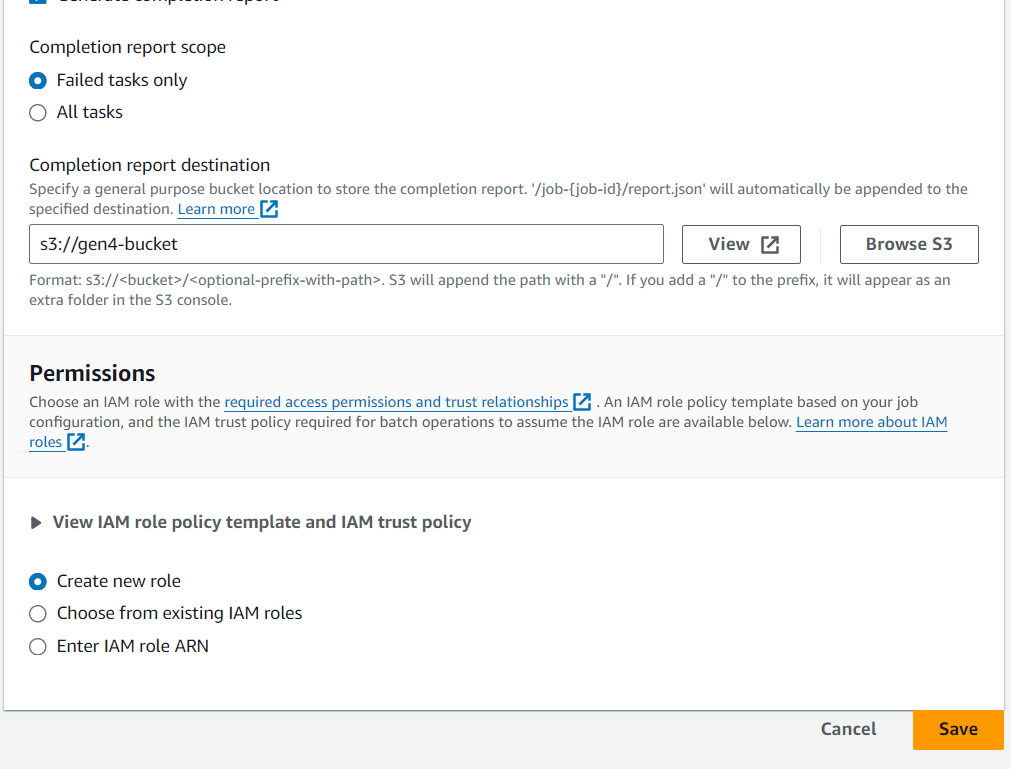
- Give the required configuration on your batch operation and click on Save.
Step 5: Upload a file in your origin S3 bucket:
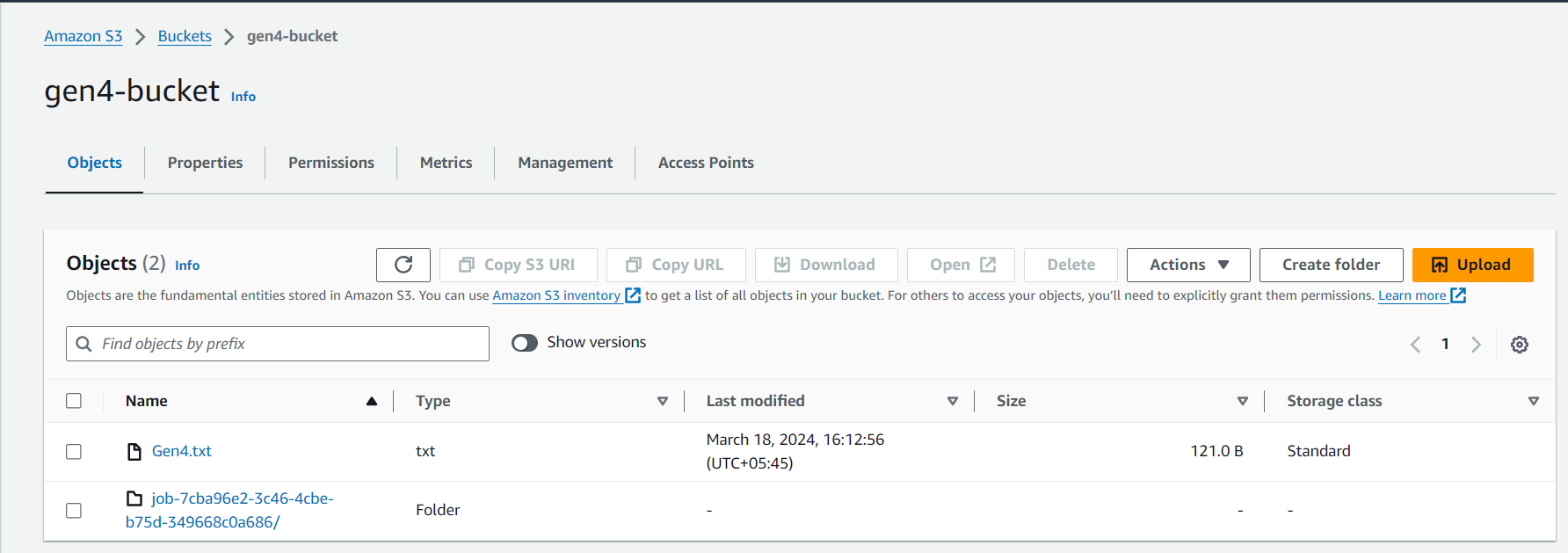
Now go to the another bucket created in another region, and you can see the uploaded file replicated (As we have enabled default encryption, the replicated file is encrypted):
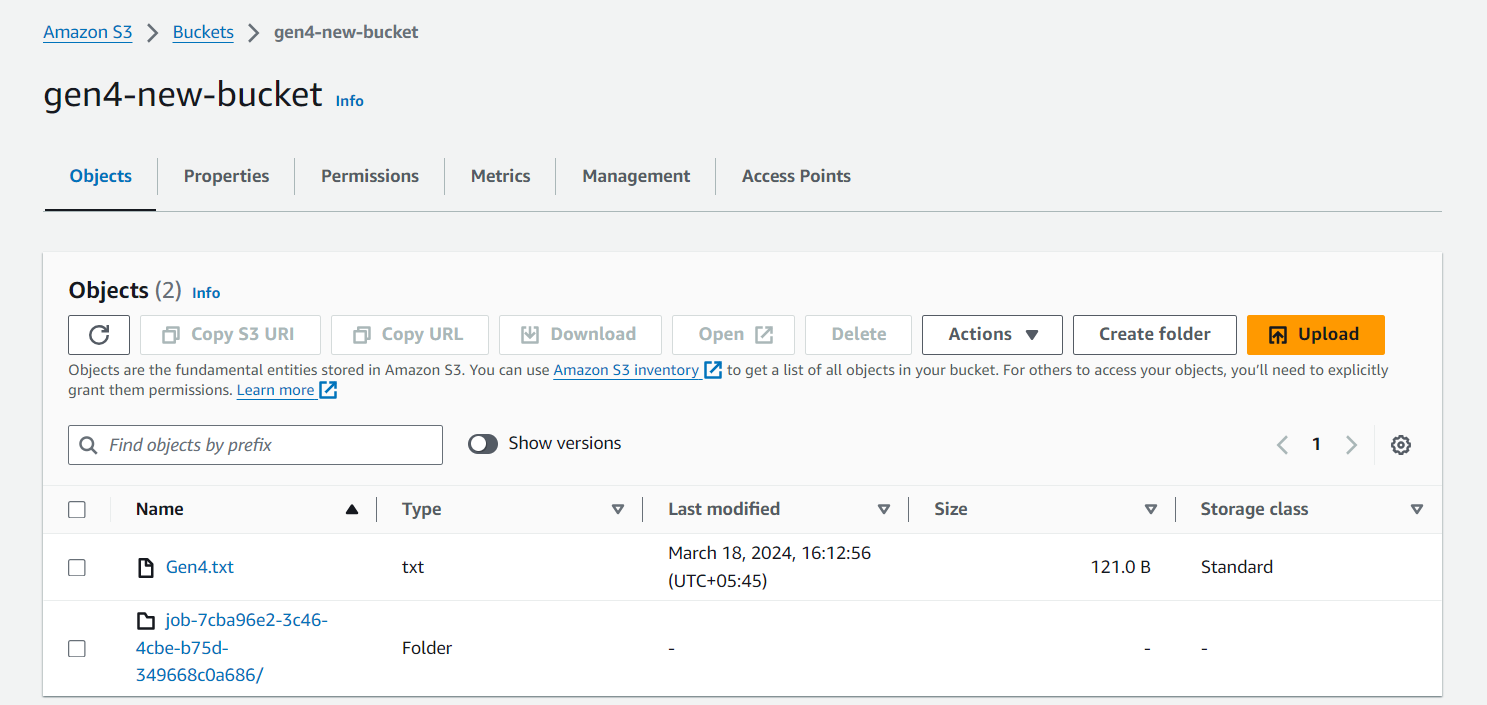
In this way, you can set the versioning, encryption, and replication on your S3 bucket.
In conclusion, effectively managing the lifecycle of versioned objects in Amazon S3 is essential for maintaining data security, compliance, and cost efficiency. By encrypting versioned objects, organizations can ensure the confidentiality and integrity of their data, safeguarding against unauthorized access and potential breaches. Implementing lifecycle policies allows for automatic management of storage costs by transitioning objects to appropriate storage classes or deleting outdated versions, optimizing resource utilization without sacrificing accessibility or data protection.
 Finland
Finland Bangladesh
Bangladesh
