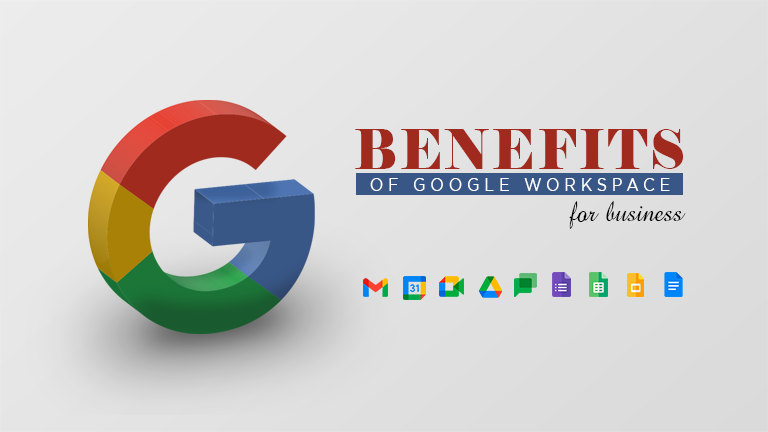Google Workspace is a flexible, unique, and adaptable solution that helps individuals and organizations improve productivity, communication, and collaboration. It is made up of a diverse range of applications and brings together the resources that businesses require to address present and upcoming challenges.
It provides businesses of all sizes with a practical means of managing their digital assets and personnel without spending money on internal solutions. Using technologies like this, users can collaborate in real time. Google Workspace offers features such as :
- Gmail Google’s email platform offers a variety of features and plenty of flexibility.
- Meet is Google Workspace’s secure video conferencing solution, designed to be very simple and helpful.
- Chat lets you easily keep in touch with your co-workers and colleagues.
- Calendar is a robust, cross-platform software that works with other Google Workspace products
- Drive provides safe and secure cloud storage for all of your data and files.
- Docs is Google’s word-processing software and is built for collaboration.
- Sheet is used for collaborations
- Keep is Google’s note application for capturing pictures, checklists, etc.
Now, let’s look at how businesses can benefit from using Google Workspace
Innovation:
Innovation is ingrained in Google’s DNA. Because Google Workspace is a continuously evolving product, businesses who use Google Workspace are always on the cutting edge of technology, and its redundant architecture ensures that there is never a planned outage for updates. Google’s 2019 addition of roughly 200 new capabilities to its Google Workspace toolbox serves as an example of innovation. It adds dozens of new features to the product each year as an upgrade.
Productivity:
Utilizing Google Workspace allows employees to maximize their collaboration and working processes, which greatly increases productivity and efficiency. The pressure on businesses to remain competitive and meet customer demands is rising throughout the world. Using Google Workspace, teams can quickly share ideas, take part in meetings remotely and from any place, communicate in real time, and more. This new way of working is possible because of cloud-based designs, which outweigh the drawbacks of using solitary, computer-dependent productivity tools.
Unlimited Data:
With Google Workspace, all of your assets, including files, apps, images, documents, and emails, are given limitless storage. You can store and manage all of your data and files in one central location with the aid of Google Workspace’s user-friendly Data Migration tools and services, which can help you move data securely from your device or office server.
If you’re concerned about relying on the cloud to protect all of your data, rest assured that Google Workspace offers a number of choices for additional data security. For instance, you may manage, search, and export company emails and files to a local device with Vault. You can also establish retention guidelines for any archived data. You can maintain a copy using Google Backup and Sync as well.
Cost Effective:
The SaaS model of Google Workspace is based on pay-per-use, which reduces the requirement to increase server capacity, storage, etc., as is frequently the case with clients’ on-premise solutions. As an alternative, you only pay for the number of users of the system. We should also highlight the Google solution’s scalability, which enables customers to quickly and easily implement its services on a big scale at their discretion. Google Workspace solutions are automatically updated. There are no costs connected with updating versions, adding features or correcting bugs, doing maintenance, or even installing security upgrades because there is no client installed on the user’s workstation.
In a Total Economic Impact (TEI) research, Forrester Consulting found that a 3-year ROI rate of 331% was obtained by eight customers who adopted and implemented Google Workspace.
Safety:
Safety is of utmost priority Another main reason to use Google Workspace is that the platform works hard to keep your information safe. Google employs rigorous, industry-leading security protocols for both its physical data centers and cloud-hosted operations.
Some of these measures include:
- 2-Step Verification: To add an additional degree of security, the user of the account is immediately sent a text message with a verification number if someone logs in from an unrecognized device.
- State-of-the-art security: Laser detection “Mission: Impossible” and fingerprints are only two examples of the “top-notch” security procedures employed to safeguard Google’s actual data centers.
- Perfect forward secrecy: Between Google’s servers and those of other businesses, all content is encrypted before it is transferred. For instance, every email you send or receive is encrypted in its entirety, making it safe to open. Administrators can also create unique encryption guidelines for particular content.
- AI detection of login monitoring: Google will alert admins immediately if it detects new or unusual login behavior to prevent any suspicious activity.
As you can see, Google Workspace can be a great value addition to any business in providing an all-in-one solution for collaboration, documentation, and storage. It is affordable and easy to use. Most of your employees and teammates are probably already familiar with Gmail, which helps reduce the time required to learn new tools as well.
If you are looking to start Google Workspace for your business click here.
 Finland
Finland Bangladesh
Bangladesh