In today’s digital landscape, AWS (Amazon Web Services) has emerged as a leading cloud platform, offering a plethora of services to businesses worldwide. With the ever-growing threat landscape, ensuring robust security measures within AWS environments is paramount. This is where “Amazon Web Services Security Hub” comes into play, serving as a centralized platform to manage security and compliance across an AWS environment.
Understanding AWS Security Hub
“AWS Security Hub” is a comprehensive security service that provides users with a centralized view of their security posture across various AWS accounts. It aggregates, organizes, and prioritizes security findings from multiple AWS services such as “Amazon GuardDuty”, “Amazon Inspector”, and “Amazon Macie”, as well as from AWS Partner Network (APN) security solutions.
Key Features of AWS Security Hub
- Aggregated Security Findings: AWS Security Hub consolidates security findings from multiple AWS services, enabling users to gain a holistic view of their security status.
- Automated Compliance Checks: It automates continuous compliance checks against industry standards and best practices, such as the “Center for Internet Security (CIS) AWS Foundations Benchmark” and the “Payment Card Industry Data Security Standard (PCI DSS)”.
- Prioritized Security Alerts: Security Hub prioritizes findings based on severity, allowing users to focus on addressing the most critical issues first.
- Integration with AWS Config: It integrates seamlessly with AWS Config, enabling users to assess their AWS resource configurations for compliance and security best practices.
- Custom Actions: Users can define custom actions to remediate security findings directly from the Security Hub console or through automated workflows.
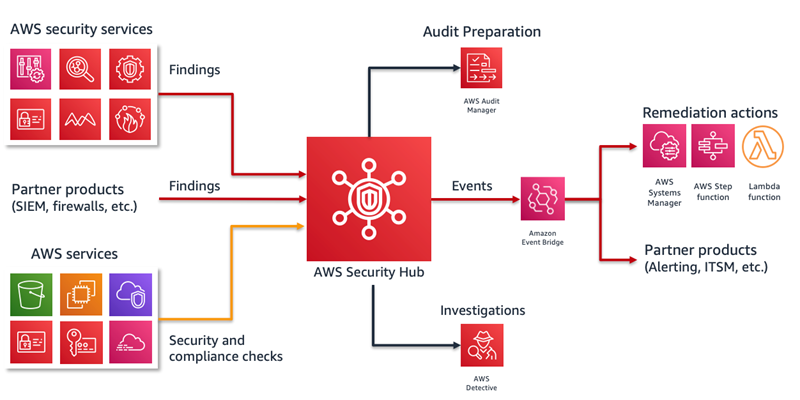
Benefits of AWS Security Hub
- Centralized Visibility: Gain a centralized view of security across multiple AWS accounts and regions, simplifying security management and compliance.
- Streamlined Compliance: Automate compliance checks and streamline audit processes with predefined standards and best practices.
- Proactive Threat Detection: Identify and prioritize security findings, allowing for timely detection and response to potential threats.
- Scalability and Flexibility: Scale security operations according to business needs and customize security workflows to suit specific requirements.
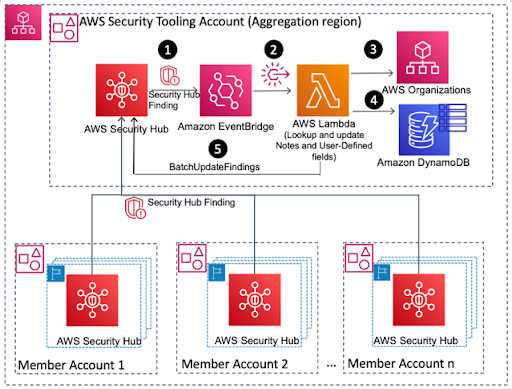
Best Practices for Utilizing AWS Security Hub
- Enable Continuous Monitoring: Ensure that AWS Security Hub is enabled across all relevant AWS accounts and regions to facilitate continuous monitoring of security posture.
- Integrate with Existing Tools: Leverage integrations with other AWS services and third-party solutions to enhance the capabilities of AWS Security Hub and streamline security operations.
- Implement Automated Remediation: Define automated remediation workflows to address security findings promptly and minimize manual intervention.
- Regularly Review Security Findings: Conduct regular reviews of security findings to stay informed about potential security risks and take proactive measures to mitigate them.
- Stay Up-to-Date with Security Standards: Keep abreast of evolving security standards and best practices to ensure that AWS environments remain compliant and secure.
Getting Started with AWS Security Hub:
To start using AWS Security Hub, you need an AWS account. Once logged in to the AWS Management Console, navigate to the Security Hub service and follow the on-screen instructions to enable Security Hub for your AWS accounts. After enabling Security Hub, you can configure integrations with other AWS services and third-party solutions to begin receiving security findings and compliance checks. You can then use the Security Hub dashboard to view, prioritize, and manage security findings, as well as set up automated remediation actions for certain types of findings.
World-renowned Enterprises have fortified their security systems through AWS Security HUB. Here are a few examples:
- SIEMENS – Siemens strengthened security and enhanced Productivity using AWS Security HUB. Global technology company Siemens migrated to AWS Security Hub, improving productivity with a unified Security dashboard and automatic notifications while enhancing collaboration between teams.
- SOUTHWEST AIRLINES – By using cloud-native elements for gathering security insights, the airline could focus on building innovative applications instead of managing infrastructure. As part of its ongoing migration to Amazon Web Services (AWS), Southwest adopted AWS Security Hub, which is a cloud security posture management service and is a key part of a broader automated and scalable integration that provides users with a comprehensive view of their security alerts and security posture across AWS accounts.
- SWISS POST – SWISS POST chose AWS for its ‘Reliable Security’ factor. To ensure Project teams could focus on delivering business value, Swiss Post decided to ensure that every team had an AWS account baselined and compliant to Swiss Post security controls from day one. For monitoring, the Swiss Post security operations team uses AWS Security Hub in conjunction with the existing on-premises Splunk environment, to get an aggregated view of the whole dynamic account landscape.
- BOTPRISE –Botprise was able to reduce its Time to Remediation by 86%, 34% reduction in operational costs on average using Automation and AWS Security Hub and achieved rapid customer growth. In 2022, Botprise pivoted to develop more cloud automation solutions with an increasing focus on security operation automation. During this pivot, Botprise received support from AWS, which Botprise used to gain momentum and grow by 400 percent in the security operations automation sector.
Conclusion
In an era of increasing cyber threats and regulatory requirements, maintaining the security and compliance of your cloud infrastructure is essential for safeguarding your organization’s data and reputation. “AWS Security Hub” empowers organizations to enhance their AWS security posture by providing a centralized platform for managing security and compliance. With its comprehensive features, automated capabilities, and seamless integrations, Security Hub enables users to proactively identify, prioritize, and remediate security issues, thereby strengthening their overall security defenses in the cloud.
 Finland
Finland Bangladesh
Bangladesh
