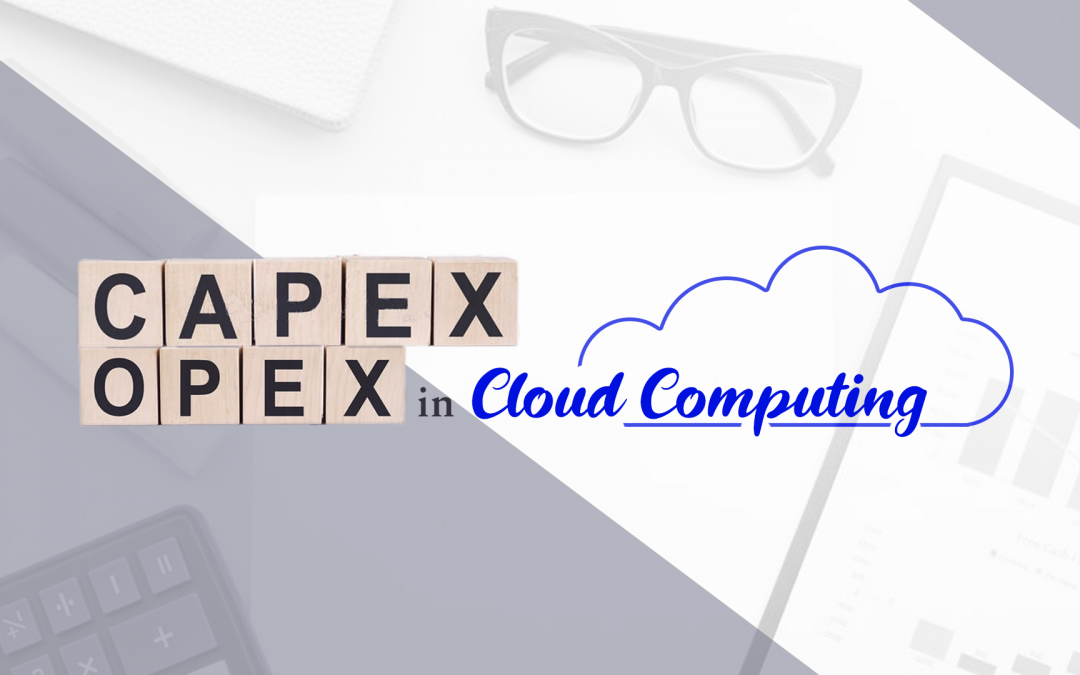What is CapEx in Cloud Computing?
CapEx stands for Capital Expenditure and refers to the cost of purchasing valuable assets needed for cloud computing. This includes things like servers, network equipment, storage, and other IT infrastructure. CapEx is lower in cloud computing compared to traditional IT solutions due to the fact that the underlying infrastructure is managed and maintained by cloud providers, resulting in lower costs. Examples of CapEx in cloud computing include purchasing a server, network equipment, storage, and other IT infrastructure.
List of Some CapEx examples of Cloud Computing:
- Server and Network Acquisition
- IT Infrastructure Acquisition
- Datacenter Upgrade Costs
- Software Implementation Expenses
Characteristics of CapEx:
- CapEx is a type of spending that enhances a company’s long-term assets.
- It is money used to purchase tangible assets that are expected to provide value to the company over a long period.
- CapEx is separate from operational expenses associated with daily operations and maintenance.
- This type of spending typically includes significant investments like equipment, buildings, and property.
- CapEx is used for maintaining and growing a company’s current operations, as well as acquiring new assets.
- Unlike operational expenses, CapEx is not an immediate cost but rather an investment with long-term benefits.
Challenges of CapEx in Cloud Computing:

1. Cost Structure: One major challenge of CapEx is creating an appropriate cost structure. It can be difficult to allocate costs between infrastructure investments, software licenses, and other services accurately.
2. Lack of Visibility: Business owners or inexperienced individuals may struggle to see their CapEx spending in the cloud clearly, making it difficult to track investments and evaluate return on assets.
3. Risk Management: Predicting future usage and demand in cloud computing is difficult and can result in either overinvestment or underinvestment in infrastructure, leading to unexpected costs and unplanned downtime for a business.
4. Security: Protecting data in the cloud is a concern for many businesses, and investing in cloud infrastructure may require additional costs for hiring security personnel and solutions to ensure data security.
Ways to Optimize CapEx in Cloud Computing:
1. Assess Requirements: Evaluate your organization’s current IT infrastructure and identify the cloud capabilities needed, such as storage, computing power, and networking.
2. Research Cloud Options: Compare and research different cloud solutions from various vendors to find the best fit for your needs.
3. Determine Total Cost: Calculate the total cost of ownership for your chosen cloud solution, including setup and ongoing costs such as license fees, storage, bandwidth, and service fees.
4. Seek CapEx Funding: Obtain capital expenditure (CapEx) funding from your organization’s budget to cover the cost of the cloud solution.
5. Secure Funding: Secure the CapEx funding from your organization’s budget and implement the chosen cloud solution.
6. Monitor and Optimize: Continuously monitor the cloud solution’s use and performance to ensure it meets your requirements and optimize as needed.
Definition of OpEx in Cloud Computing
OpEx in cloud computing stands for “Operational Expenditure”. It represents the recurring costs involved in operating and maintaining a cloud computing environment or service, as opposed to the upfront expenses of establishing it (referred to as “Capital Expenditure” or “CapEx”).
OpEx is usually based on a pay-as-you-go model, allowing you to only pay for what you use. To maximize cost efficiency, it is recommended to optimize your cloud expenses on this pay-per-use basis.
Examples of OpEx in cloud computing include:
1. Fees for using cloud services: Charges for using cloud services such as virtual machines, storage, or data transfer based on the amount of resources and duration of usage.
2. Maintenance & support costs: To keep the cloud environment running smoothly, maintenance and support may be required through contracts with the cloud provider or in-house staff.
3. Management & security costs: To secure and comply with the cloud environment, management and security tools such as firewalls, intrusion detection, and data encryption may be necessary, with an ongoing subscription or licensing fee.
4. Training & education costs: Staff training on how to use and manage the cloud environment may require hiring outside experts.
5. Development & improvement costs: Updating the cloud environment to meet changing needs and integrate new services.
Features of OpEx include:
1. Flexibility: Allows organizations to adjust usage of cloud resources as needed, responding quickly to changing business demands.
2. Cost-effectiveness: Paying for cloud resources as needed avoids upfront costs and ongoing maintenance associated with owning infrastructure.
3. Ease of use: Cloud services are easy to set up and manage, reducing the cost of training and education.
4. Scalability: Cloud computing enables organizations to quickly adjust resource usage to meet changing business needs.
5. Reliability: Cloud providers have infrastructure in place to ensure the availability and reliability of their services, avoiding downtime costs and disruptions.
Challenges Of OpEx in Cloud Computing
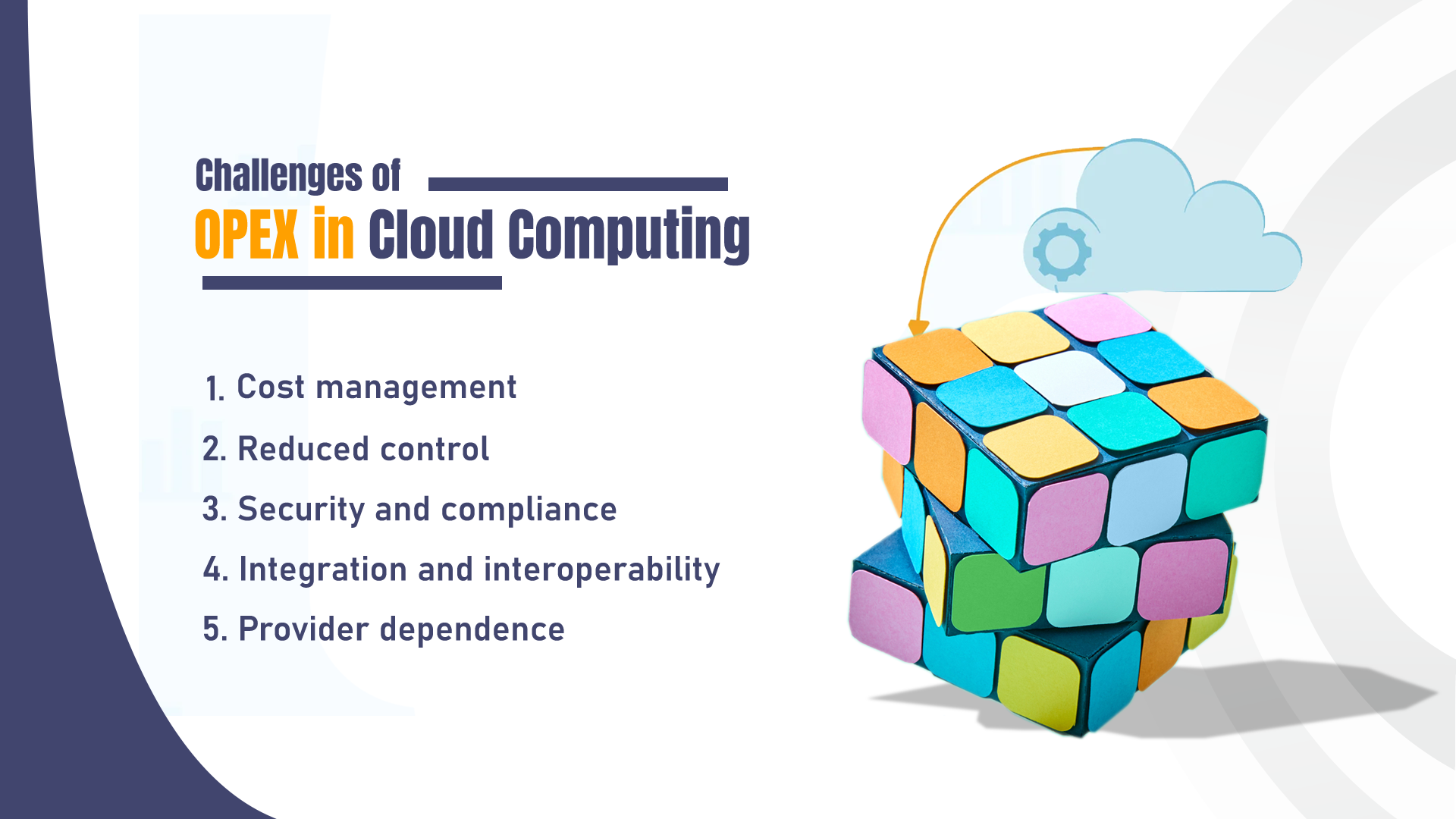
1. Cost management: It’s important to monitor your cloud resource usage and only pay for what you need, as pay-as-you-go payments can easily accumulate if not managed properly.
2. Reduced control: Cloud computing requires you to depend on the provider to manage and maintain the infrastructure, leading to less control over the environment compared to on-premise solutions.
3. Security & compliance: Maintaining the security and compliance of your cloud environment can be difficult, as you need to trust the provider to implement and manage appropriate controls. It is important to review the provider’s policies and procedures to ensure they meet your organization’s needs.
4. Integration & interoperability: Integrating multiple cloud services from different providers can be challenging, and additional tools or services may be required to achieve seamless integration.
5. Provider dependence: Using cloud computing means relying on the provider to deliver services, which can leave you vulnerable in case of outages or issues with service availability.
How to reduce costs in Cloud Computing OpEx?
1. Utilize cost estimation tools: Many cloud service providers offer cost calculators to help predict the long-term expenses for different cloud configurations. These calculators can be a useful way to comprehend the costs and compare other options.
2. Choose appropriate pricing plans: Cloud service providers offer a range of pricing models including pay-per-use, subscription, and reserved instances. Pick the model that suits your needs best to optimize costs.
3. Take advantage of cost-saving tools: Several cloud providers offer tools and services to help minimize costs. For example, Amazon Web Services (AWS) offers a Trusted Advisor service to identify underutilized resources and reduce costs.
4. Keep track of usage: Continuously monitoring and recording your usage can help you find opportunities to optimize costs. For instance, you can shut down or reduce the usage of resources that are not fully utilized.
5. Negotiate with the provider: Don’t hesitate to negotiate with your cloud service provider to get the best possible deal. Many providers are open to working with customers to find cost-effective solutions.
6. Use resource labeling: Labeling your resources with relevant metadata can help you manage and monitor costs effectively. For example, you could use labels to specify the purpose of a resource (e.g. “development” or “production”) or the owner of the resource.
7. Set up alerts & notifications: Many cloud providers offer alerts and notifications to keep you informed about costs. For example, you could set up an alert to notify you when your usage reaches a specific limit.
8. Choose reserved instances: If you plan to use a particular resource over a long period, you may be able to save money by purchasing a reserved instance. This type of pricing model allows you to secure a resource for a set term at a reduced price.
10 Major differences between CapEx and Opex in Cloud Computing?
| CapEx |
| One-time costs associated with acquiring or setting up new assets. |
| It cannot be recovered. |
| Long-term investments in assets that are expected to generate value over time. |
| More risky and expensive way to acquire and maintain assets. |
| CapEx may be eligible for tax deductions. |
| CapEx can be complex, as it involves tracking and managing multiple assets and their associated costs. |
| You have more control over your infrastructure and can customize it to meet your needs. |
| Compatible components to ensure integration. |
| You own the assets and infrastructure that you purchase. |
| CapEx costs are generally more predictable. |
| OpEx |
| Ongoing costs associated with operating and maintaining assets. |
| It can be managed and controlled. |
| Cover the ongoing costs of maintaining and operating those assets. |
| More flexible and cost-effective options. |
| OpEx is generally not eligible for tax deductions. |
| OpEx is generally easier to manage, as it involves paying for resources on a pay-as-you-go basis. |
| You’re relying on the provider to manage and maintain the underlying infrastructure, leaving you with less control. |
| We must invest in additional tools or services to enable integration and interoperability. |
| You’re renting or leasing the assets and infrastructure from a provider. |
| OpEx costs can be less predictable. |
The integration and restructuring of CAPEX and OpEx refers to aligning and maximizing an organization’s capital expenditures and operational expenditures. This may involve streamlining how resources are procured, deployed, and maintained for efficiency and cost savings.
In telecom, CapEx refers to the one-time costs of building and maintaining infrastructure, while OpEx refers to ongoing costs of operating and maintaining telecom infrastructure. In project management, CapEx and OpEx are important factors in determining the cost and efficiency of a project. Project managers must plan and manage these expenses carefully.
When using cloud computing, CapEx refers to the one-time expenses of setting up and acquiring cloud infrastructure, while OpEx refers to the ongoing expenses of using a cloud service, such as fees for storage and computing power. The choice between CapEx and OpEx depends on factors such as budget, business needs, and risk tolerance. CapEx may be appropriate for organizations with upfront capital and the need for control and customization, while OpEx may be more flexible and cost-effective for those with less upfront capital or a need to scale usage quickly.
 Finland
Finland Bangladesh
Bangladesh